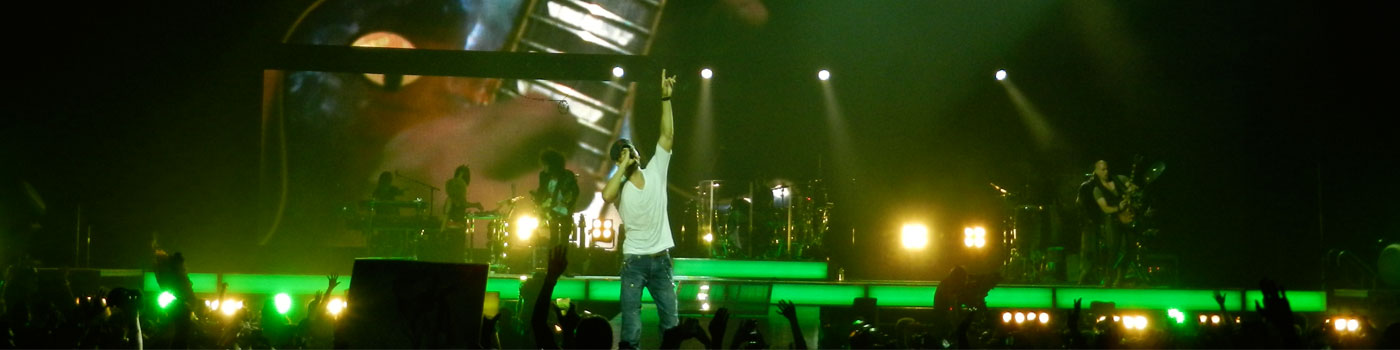Instructions
Instructions to access the cloud:
- Click on the “Go To Cloud Now” Button below
- Once the page loads click on the Login button in the upper right portion of the screen.
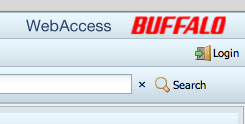
- When prompted, enter your Login and Password info provided to you by Caudill Pictures & Entertainment Inc. Once entered press the “Login” button.
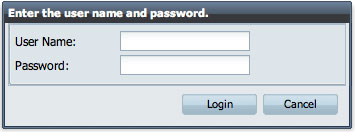
- Now that you are logged in, double click the folder with your name on it.
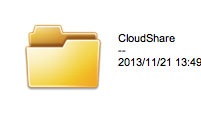
- Once you are in your folder you can upload and download files. To do this, click either the upload or download button in the upper left portion of your screen.

- When prompted, select the file you wish to upload/download and click “OK”.